-
Getting started with Aico
- Logging into Aico for the First Time
- Creating your first journal
- Creating your first request
- Creating your first payment
- Creating your first Intercompany Invoice
- Working with Closing Tasks
-
Working with Journals
- An overview of Aico journals
- How to create a manual journal
- Create a journal by copying existing journals
- Import new journals from Excel
- How to import multiple journals from one Excel spreadsheet
- What are recurring journal entries?
- How to create Recurring Duplicate Journal entries
- How to create Recurring Allocation journal entries
- Create recurring journals with automatic reversals
- Reversing documents
- Import data to existing journals
- Working with Reconciliations
- Universal Settings
- Dashboards
- Closing Tasks
-
System Manager
-
Users and User Groups
- Overview of Users and User Groups
- Add user accounts
- Edit user account data
- Manage user groups
- Manage user roles
- Copying roles at the company level
- Copy user roles from individual users
- Create a user report
- Manage administrative user rights
- Super user mode
- Additional super user global admin rights
- User and User group export and import
- Value sets
- Currency Amount Groups
- Mail notifications
- Tax codes
- Maintenance
- Periods
- Companies
- Archiving
- Managing PDFs
-
Users and User Groups
-
Automation Manager
- Introducing Automation Manager
- Core Set Up
-
Task Templates
- Introducing task templates
- Creating task template details
- The Aico Document
- Aico document headers
- Preparer and Approver workflow settings
- Overriding parameters at a company level
- Master data export and import
- Set a custom schedule
- Dependent tasks in Aico
- How to use Smart tags in Aico
- How to add an attachment to a task template
- How to create a preparer start time
- Cross company dependent tasks
- Related link types
- Task Generation
- Companies
- Administrative tasks
- Staging API
-
Aico Announcements
-
Announcements
- Public holiday dates 2025: Aico Support Unavailable.
- NEW: Journal Entry Automation Deep Dive
- Aico Skills Lab: Journal Entry Configurations Tricks & Tips (Rescheduled)
- NEW: Aico Skills Lab Tips & tricks for Aico Journal Entries configuration
- NEW: Account Reconciliation Skills Lab Exclusively for Super Users!
- Public holiday dates 2024: Aico Support Unavailable.
- NEW: Software Release Presentation: Enhancing User Experience 24.1
- Public holiday dates 2023: Aico Support Unavailable.
- Release notes
- Maintenance Schedule
- Support Alerts
-
Announcements
- Aico Reviews
Cross company dependent tasks
Modified on Fri, 5 Apr, 2024 at 12:06 PM
Cross company dependent tasks were introduced in 24.1 and built on the capability of Dependent tasks.
Prior to this feature, you could only create dependencies between tasks for the same company.
For example, you might have one task to post a bad debt provision and another to close the AR ledger. You do not want the ledger to be closed until after the bad debt provision has been posted. In earlier versions, you made the closing of the ledger a successor task dependent on the bad debt task being completed. Whilst both of these tasks are linked to multiple companies, the dependencies are only created between the two tasks for the same companies.
Therefore, if the tasks were set up for companies DE01 and DE02, the Close AR ledger task for DE02 will only be released once the bad debt task for DE02 has been completed and the status of the DE01 tasks will have no bearing on this.
In 24.1, cross company dependencies allow you to link a task for a single company with different company predecessors and successors.
The main use case here is for a single regional activity which has multiple individual company activities as predecessors. Often these “regional” activities are the running of a program which can affect multiple company codes in a single run.
Some of our customers have set up “dummy” company codes for this purpose. Others pick the largest company code in the region or the HQ company code if it is global.
Cross company dependent tasks are configured in the Automation manager task template by expanding the Cross company dialog, by pressing the + sign. This allows you to set both the predecessor/successor tasks together with the companies that must perform that task before the current task companies have their tasks released.
You can (but you do not need to) set both cross company predecessors and successors on each template. They will automatically appear in the corresponding tasks if you do not set them.

You can only set one predecessor/successor task in the middle box on each row, but you can enter multiple rows and press the Add button to create more cross company dependencies as you may want these connected to different companies.

In the above example, the “Foreign currency” task set in the middle box must be completed by both the German and Dutch companies in order for the current task, the one set on the current template, to be released for the Portuguese and Spanish companies. The result can be best seen in a Gantt chart view below.

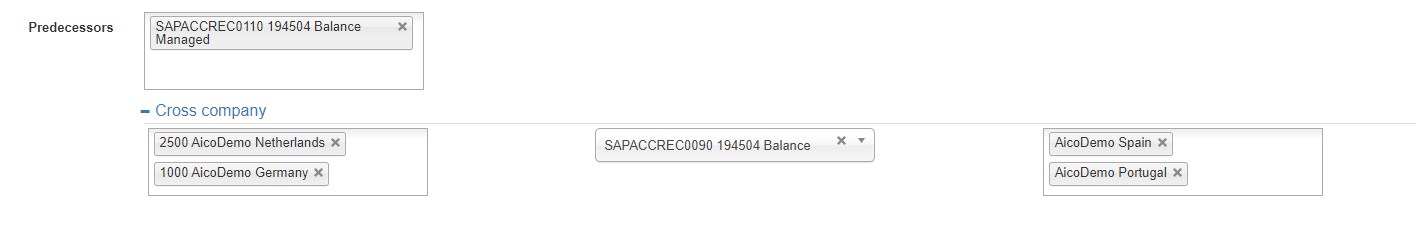
The above set up is not allowed as you cannot mix the standard and cross company set up. You will get a validation error when you try and save.

The cross company concept can also be used with the new related tasks link type which allows links to be configured between tasks that are not dependent on each other.
Was this article helpful?
That’s Great!
Thank you for your feedback
Sorry! We couldn't be helpful
Thank you for your feedback
Feedback sent
We appreciate your effort and will try to fix the article